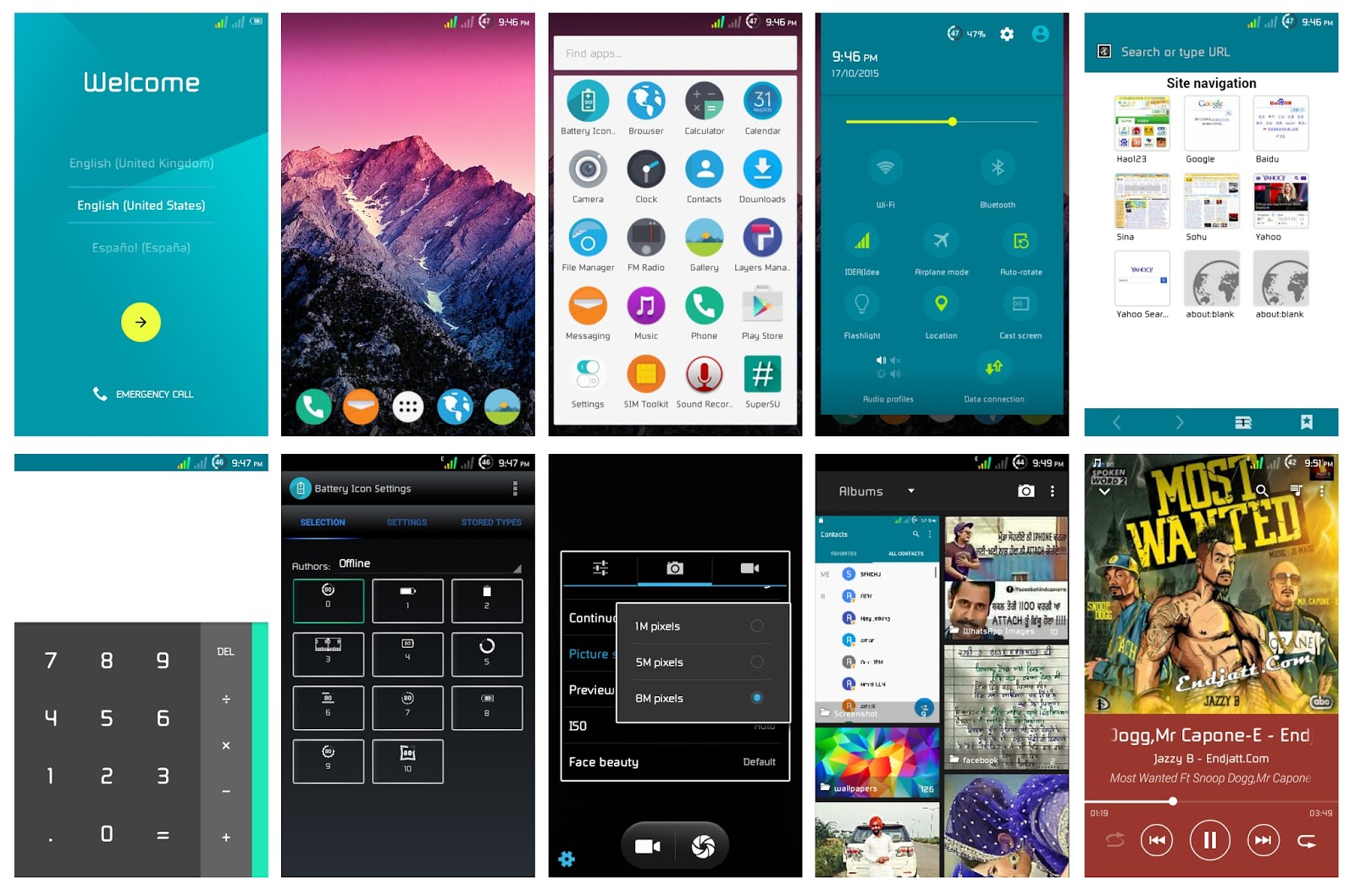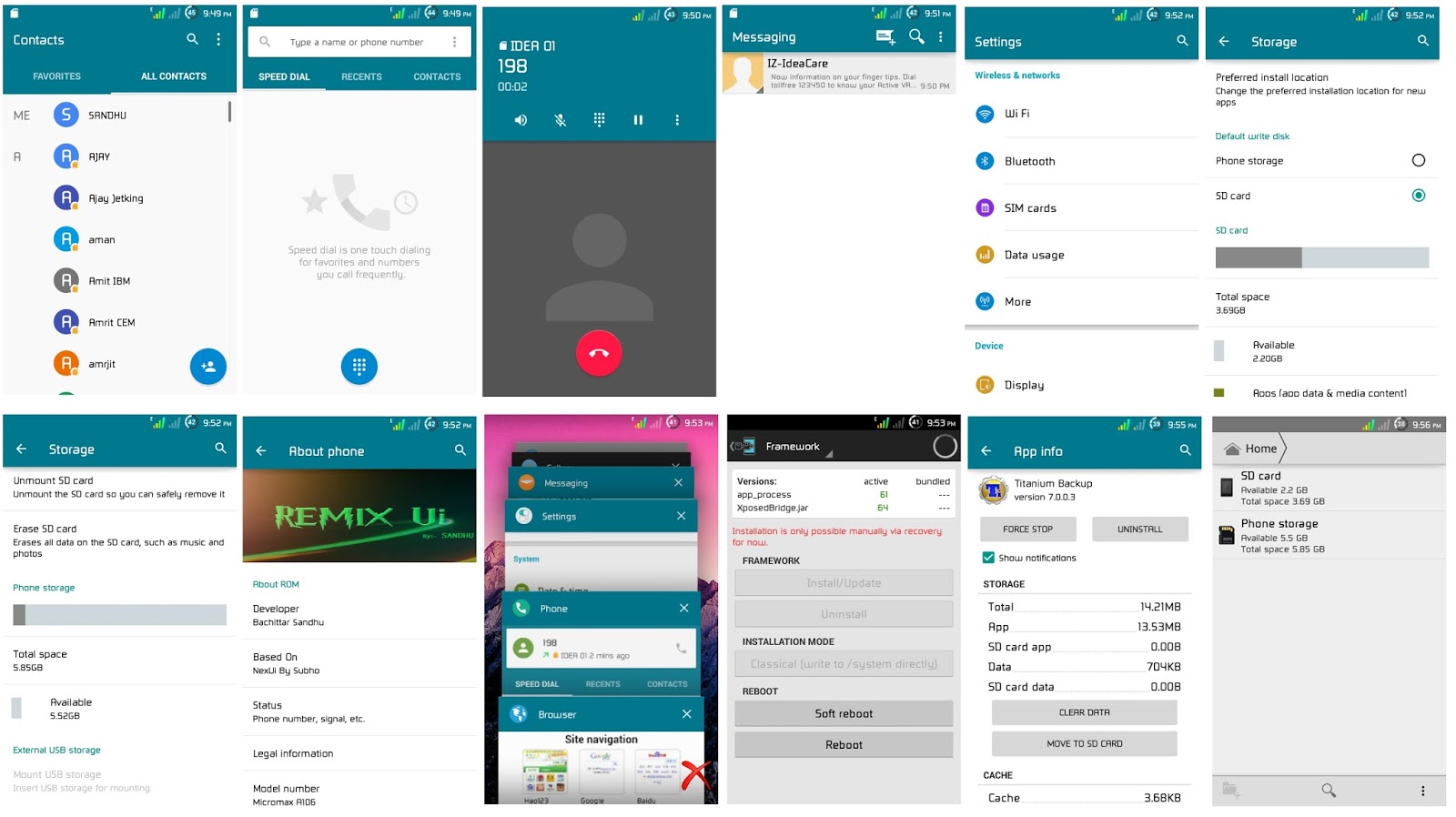cedric@cedric-Alienware-X51-R2:~/cm13$ . build/envsetup.sh && brunch z3
including device/generic/mini-emulator-arm64/vendorsetup.sh
including device/generic/mini-emulator-armv7-a-neon/vendorsetup.sh
including device/generic/mini-emulator-mips/vendorsetup.sh
including device/generic/mini-emulator-x86_64/vendorsetup.sh
including device/generic/mini-emulator-x86/vendorsetup.sh
including device/sony/z3/vendorsetup.sh
including vendor/cm/vendorsetup.sh
including sdk/bash_completion/adb.bash
including vendor/cm/bash_completion/git.bash
including vendor/cm/bash_completion/repo.bash
including vendor/cm/vendorsetup.sh
build/core/product_config.mk:239: *** _nic.PRODUCTS.[[device/sony/z3/cm.mk]]: "vendor/sony/msm8974-common/msm8974-common-vendor.mk" does not exist. Stop.
Device z3 not found. Attempting to retrieve device repository from CyanogenMod Github (
http://github.com/CyanogenMod).
Found repository: android_device_sony_z3
Default revision: cm-13.0
Checking branch info
CyanogenMod/android_device_sony_z3 already exists
Syncing repository to retrieve project.
... A new repo command ( 1.22) is available.
... You should upgrade soon:
cp /home/cedric/cm13/.repo/repo/repo /home/cedric/bin/repo
Fetching project CyanogenMod/android_device_sony_z3
Repository synced!
Looking for dependencies
Done
build/core/product_config.mk:239: *** _nic.PRODUCTS.[[device/sony/z3/cm.mk]]: "vendor/sony/msm8974-common/msm8974-common-vendor.mk" does not exist. Stop.
** Don't have a product spec for: 'cm_z3'
** Do you have the right repo manifest?
No such item in brunch menu. Try 'breakfast'
cedric@cedric-Alienware-X51-R2:~/cm13$ . build/envsetup.sh && brunch z3
including device/generic/mini-emulator-arm64/vendorsetup.sh
including device/generic/mini-emulator-armv7-a-neon/vendorsetup.sh
including device/generic/mini-emulator-mips/vendorsetup.sh
including device/generic/mini-emulator-x86_64/vendorsetup.sh
including device/generic/mini-emulator-x86/vendorsetup.sh
including device/sony/z3/vendorsetup.sh
including vendor/cm/vendorsetup.sh
including sdk/bash_completion/adb.bash
including vendor/cm/bash_completion/git.bash
including vendor/cm/bash_completion/repo.bash
including vendor/cm/vendorsetup.sh
Looking for dependencies
============================================
PLATFORM_VERSION_CODENAME=REL
PLATFORM_VERSION=6.0
CM_VERSION=13-20151020-UNOFFICIAL-z3
TARGET_PRODUCT=cm_z3
TARGET_BUILD_VARIANT=userdebug
TARGET_BUILD_TYPE=release
TARGET_BUILD_APPS=
TARGET_ARCH=arm
TARGET_ARCH_VARIANT=armv7-a-neon
TARGET_CPU_VARIANT=krait
TARGET_2ND_ARCH=
TARGET_2ND_ARCH_VARIANT=
TARGET_2ND_CPU_VARIANT=
HOST_ARCH=x86_64
HOST_OS=linux
HOST_OS_EXTRA=Linux-3.16.0-30-generic-x86_64-with-Ubuntu-14.04-trusty
HOST_BUILD_TYPE=release
BUILD_ID=MRA58K
OUT_DIR=/home/cedric/cm13/out
============================================
============================================
PLATFORM_VERSION_CODENAME=REL
PLATFORM_VERSION=6.0
CM_VERSION=13-20151020-UNOFFICIAL-z3
TARGET_PRODUCT=cm_z3
TARGET_BUILD_VARIANT=userdebug
TARGET_BUILD_TYPE=release
TARGET_BUILD_APPS=
TARGET_ARCH=arm
TARGET_ARCH_VARIANT=armv7-a-neon
TARGET_CPU_VARIANT=krait
TARGET_2ND_ARCH=
TARGET_2ND_ARCH_VARIANT=
TARGET_2ND_CPU_VARIANT=
HOST_ARCH=x86_64
HOST_OS=linux
HOST_OS_EXTRA=Linux-3.16.0-30-generic-x86_64-with-Ubuntu-14.04-trusty
HOST_BUILD_TYPE=release
BUILD_ID=MRA58K
OUT_DIR=/home/cedric/cm13/out
============================================
external/sepolicy/Android.mk:22: BOARD_SEPOLICY_UNION is no longer required - all files found in BOARD_SEPOLICY_DIRS are implicitly unioned; please remove from your BoardConfig.mk or other .mk file.
find: `frameworks/base/docs/html-ndk': No such file or directory
find: `dummy': No such file or directory
find: `dummy': No such file or directory
find: `dummy': No such file or directory
find: `dummy': No such file or directory
find: `dummy': No such file or directory
find: `dummy': No such file or directory
find: `dummy': No such file or directory
No private recovery resources for TARGET_DEVICE z3
make -C kernel/sony/msm8974 O=/home/cedric/cm13/out/target/product/z3/obj/KERNEL_OBJ ARCH=arm CROSS_COMPILE=" arm-eabi-" VARIANT_DEFCONFIG= SELINUX_DEFCONFIG= cm_shinano_leo_defconfig
make[1]: Entering directory `/home/cedric/cm13/kernel/sony/msm8974'
Install: /home/cedric/cm13/out/host/linux-x86/bin/acp
host SharedLib: liblog (/home/cedric/cm13/out/host/linux-x86/obj/lib/liblog.so)
host Executable: checkpolicy (/home/cedric/cm13/out/host/linux-x86/obj/EXECUTABLES/checkpolicy_intermediates/checkpolicy)
target thumb C: libinit_shinano <= device/sony/shinano-common/init/init_shinano.c
target Prebuilt: tzdata (/home/cedric/cm13/out/target/product/z3/obj/ETC/tzdata_intermediates/tzdata)
In file included from device/sony/shinano-common/init/init_shinano.c:21:0:
system/core/init/property_service.h:31:8: error: unknown type name 'bool'
extern bool properties_initialized();
^
In file included from external/libcxx/include/string:434:0,
from system/core/init/util.h:23,
from device/sony/shinano-common/init/init_shinano.c:23:
external/libcxx/include/__config:463:1: error: unknown type name 'namespace'
namespace std {
^
external/libcxx/include/__config:463:15: error: expected '=', ',', ';', 'asm' or '__attribute__' before '{' token
namespace std {
^
external/libcxx/include/__config:550:10: error: expected '=', ',', ';', 'asm' or '__attribute__' before '<' token
template <bool> struct __static_assert_test;
^
external/libcxx/include/__config:551:10: error: expected '=', ',', ';', 'asm' or '__attribute__' before '<' token
template <> struct __static_assert_test<true> {};
^
external/libcxx/include/__config:552:10: error: expected '=', ',', ';', 'asm' or '__attribute__' before '<' token
template <unsigned> struct __static_assert_check {};
^
external/libcxx/include/iosfwd:96:1: error: unknown type name 'namespace'
_LIBCPP_BEGIN_NAMESPACE_STD
^
external/libcxx/include/iosfwd:96:1: error: expected '=', ',', ';', 'asm' or '__attribute__' before '{' token
_LIBCPP_BEGIN_NAMESPACE_STD
^
external/libcxx/include/cstring:67:1: error: unknown type name 'namespace'
_LIBCPP_BEGIN_NAMESPACE_STD
^
external/libcxx/include/cstring:67:1: error: expected '=', ',', ';', 'asm' or '__attribute__' before '{' token
_LIBCPP_BEGIN_NAMESPACE_STD
^
external/libcxx/include/cstdio:141:1: error: unknown type name 'namespace'
_LIBCPP_BEGIN_NAMESPACE_STD
^
external/libcxx/include/cstdio:141:1: error: expected '=', ',', ';', 'asm' or '__attribute__' before '{' token
_LIBCPP_BEGIN_NAMESPACE_STD
^
external/libcxx/include/cctype:49:1: error: unknown type name 'namespace'
_LIBCPP_BEGIN_NAMESPACE_STD
^
external/libcxx/include/cctype:49:1: error: expected '=', ',', ';', 'asm' or '__attribute__' before '{' token
_LIBCPP_BEGIN_NAMESPACE_STD
^
external/libcxx/include/cwctype:61:1: error: unknown type name 'namespace'
_LIBCPP_BEGIN_NAMESPACE_STD
^
external/libcxx/include/cwctype:61:1: error: expected '=', ',', ';', 'asm' or '__attribute__' before '{' token
_LIBCPP_BEGIN_NAMESPACE_STD
^
external/libcxx/include/cwchar:117:1: error: unknown type name 'namespace'
_LIBCPP_BEGIN_NAMESPACE_STD
^
external/libcxx/include/cwchar:117:1: error: expected '=', ',', ';', 'asm' or '__attribute__' before '{' token
_LIBCPP_BEGIN_NAMESPACE_STD
^
external/libcxx/include/cstddef:44:1: error: unknown type name 'namespace'
_LIBCPP_BEGIN_NAMESPACE_STD
^
external/libcxx/include/cstddef:44:1: error: expected '=', ',', ';', 'asm' or '__attribute__' before '{' token
_LIBCPP_BEGIN_NAMESPACE_STD
^
In file included from external/libcxx/include/algorithm:624:0,
from external/libcxx/include/string:439,
from system/core/init/util.h:23,
from device/sony/shinano-common/init/init_shinano.c:23:
external/libcxx/include/initializer_list:53:1: error: unknown type name 'namespace'
namespace std // purposefully not versioned
^
external/libcxx/include/initializer_list:54:1: error: expected '=', ',', ';', 'asm' or '__attribute__' before '{' token
{
^
In file included from external/libcxx/include/string:434:0,
from system/core/init/util.h:23,
from device/sony/shinano-common/init/init_shinano.c:23:
external/libcxx/include/type_traits:212:1: error: unknown type name 'namespace'
_LIBCPP_BEGIN_NAMESPACE_STD
^
external/libcxx/include/type_traits:212:1: error: expected '=', ',', ';', 'asm' or '__attribute__' before '{' token
_LIBCPP_BEGIN_NAMESPACE_STD
^
external/libcxx/include/__tuple_03:20:1: error: unknown type name 'namespace'
_LIBCPP_BEGIN_NAMESPACE_STD
^
external/libcxx/include/__tuple_03:20:1: error: expected '=', ',', ';', 'asm' or '__attribute__' before '{' token
_LIBCPP_BEGIN_NAMESPACE_STD
^
external/libcxx/include/utility:164:1: error: unknown type name 'namespace'
_LIBCPP_BEGIN_NAMESPACE_STD
^
external/libcxx/include/utility:164:1: error: expected '=', ',', ';', 'asm' or '__attribute__' before '{' token
_LIBCPP_BEGIN_NAMESPACE_STD
^
In file included from external/libcxx/include/typeinfo:61:0,
from external/libcxx/include/memory:598,
from external/libcxx/include/algorithm:628,
from external/libcxx/include/string:439,
from system/core/init/util.h:23,
from device/sony/shinano-common/init/init_shinano.c:23:
external/libcxx/include/exception:87:1: error: unknown type name 'namespace'
namespace std // purposefully not using versioning namespace
^
external/libcxx/include/exception:88:1: error: expected '=', ',', ';', 'asm' or '__attribute__' before '{' token
{
^
In file included from external/libcxx/include/string:434:0,
from system/core/init/util.h:23,
from device/sony/shinano-common/init/init_shinano.c:23:
external/libcxx/include/cstdint:151:1: error: unknown type name 'namespace'
_LIBCPP_BEGIN_NAMESPACE_STD
^
external/libcxx/include/cstdint:151:1: error: expected '=', ',', ';', 'asm' or '__attribute__' before '{' token
_LIBCPP_BEGIN_NAMESPACE_STD
^
In file included from external/libcxx/include/memory:598:0,
from external/libcxx/include/algorithm:628,
from external/libcxx/include/string:439,
from system/core/init/util.h:23,
from device/sony/shinano-common/init/init_shinano.c:23:
external/libcxx/include/typeinfo:69:1: error: unknown type name 'namespace'
namespace std // purposefully not using versioning namespace
^
external/libcxx/include/typeinfo:70:1: error: expected '=', ',', ';', 'asm' or '__attribute__' before '{' token
{
^
In file included from external/libcxx/include/memory:601:0,
from external/libcxx/include/algorithm:628,
from external/libcxx/include/string:439,
from system/core/init/util.h:23,
from device/sony/shinano-common/init/init_shinano.c:23:
external/libcxx/include/new:83:1: error: unknown type name 'namespace'
namespace std // purposefully not using versioning namespace
^
external/libcxx/include/new:84:1: error: expected '=', ',', ';', 'asm' or '__attribute__' before '{' token
{
^
external/libcxx/include/new:135:39: error: expected '=', ',', ';', 'asm' or '__attribute__' before 'new'
_LIBCPP_NEW_DELETE_VIS void* operator new(std::size_t __sz)
^
external/libcxx/include/new:140:39: error: expected '=', ',', ';', 'asm' or '__attribute__' before 'new'
_LIBCPP_NEW_DELETE_VIS void* operator new(std::size_t __sz, const std::nothrow_t&) _NOEXCEPT _NOALIAS;
^
external/libcxx/include/new:141:39: error: expected '=', ',', ';', 'asm' or '__attribute__' before 'delete'
_LIBCPP_NEW_DELETE_VIS void operator delete(void* __p) _NOEXCEPT;
^
external/libcxx/include/new:142:39: error: expected '=', ',', ';', 'asm' or '__attribute__' before 'delete'
_LIBCPP_NEW_DELETE_VIS void operator delete(void* __p, const std::nothrow_t&) _NOEXCEPT;
^
external/libcxx/include/new:148:39: error: expected '=', ',', ';', 'asm' or '__attribute__' before 'new'
_LIBCPP_NEW_DELETE_VIS void* operator new[](std::size_t __sz)
^
external/libcxx/include/new:153:39: error: expected '=', ',', ';', 'asm' or '__attribute__' before 'new'
_LIBCPP_NEW_DELETE_VIS void* operator new[](std::size_t __sz, const std::nothrow_t&) _NOEXCEPT _NOALIAS;
^
external/libcxx/include/new:154:39: error: expected '=', ',', ';', 'asm' or '__attribute__' before 'delete'
_LIBCPP_NEW_DELETE_VIS void operator delete[](void* __p) _NOEXCEPT;
^
external/libcxx/include/new:155:39: error: expected '=', ',', ';', 'asm' or '__attribute__' before 'delete'
_LIBCPP_NEW_DELETE_VIS void operator delete[](void* __p, const std::nothrow_t&) _NOEXCEPT;
^
external/libcxx/include/new:161:49: error: expected '=', ',', ';', 'asm' or '__attribute__' before 'new'
inline _LIBCPP_INLINE_VISIBILITY void* operator new (std::size_t, void* __p) _NOEXCEPT {return __p;}
^
external/libcxx/include/new:162:49: error: expected '=', ',', ';', 'asm' or '__attribute__' before 'new'
inline _LIBCPP_INLINE_VISIBILITY void* operator new[](std::size_t, void* __p) _NOEXCEPT {return __p;}
^
external/libcxx/include/new:163:49: error: expected '=', ',', ';', 'asm' or '__attribute__' before 'delete'
inline _LIBCPP_INLINE_VISIBILITY void operator delete (void*, void*) _NOEXCEPT {}
^
external/libcxx/include/new:164:49: error: expected '=', ',', ';', 'asm' or '__attribute__' before 'delete'
inline _LIBCPP_INLINE_VISIBILITY void operator delete[](void*, void*) _NOEXCEPT {}
^
In file included from external/libcxx/include/string:434:0,
from system/core/init/util.h:23,
from device/sony/shinano-common/init/init_shinano.c:23:
external/libcxx/include/new:166:1: error: unknown type name 'namespace'
_LIBCPP_BEGIN_NAMESPACE_STD
^
external/libcxx/include/new:166:1: error: expected '=', ',', ';', 'asm' or '__attribute__' before '{' token
_LIBCPP_BEGIN_NAMESPACE_STD
^
external/libcxx/include/limits:122:1: error: unknown type name 'namespace'
_LIBCPP_BEGIN_NAMESPACE_STD
^
external/libcxx/include/limits:122:1: error: expected '=', ',', ';', 'asm' or '__attribute__' before '{' token
_LIBCPP_BEGIN_NAMESPACE_STD
^
Install: /home/cedric/cm13/out/target/product/z3/root/init.environ.rc
external/libcxx/include/__functional_base:24:1: error: unknown type name 'namespace'
_LIBCPP_BEGIN_NAMESPACE_STD
^
external/libcxx/include/__functional_base:24:1: error: expected '=', ',', ';', 'asm' or '__attribute__' before '{' token
_LIBCPP_BEGIN_NAMESPACE_STD
^
target Prebuilt: init.rc (/home/cedric/cm13/out/target/product/z3/obj/ETC/init.rc_intermediates/init.rc)
external/libcxx/include/iterator:358:1: error: unknown type name 'namespace'
_LIBCPP_BEGIN_NAMESPACE_STD
^
external/libcxx/include/iterator:358:1: error: expected '=', ',', ';', 'asm' or '__attribute__' before '{' token
_LIBCPP_BEGIN_NAMESPACE_STD
^
external/libcxx/include/tuple:136:1: error: unknown type name 'namespace'
_LIBCPP_BEGIN_NAMESPACE_STD
^
external/libcxx/include/tuple:136:1: error: expected '=', ',', ';', 'asm' or '__attribute__' before '{' token
_LIBCPP_BEGIN_NAMESPACE_STD
^
external/libcxx/include/memory:624:1: error: unknown type name 'namespace'
_LIBCPP_BEGIN_NAMESPACE_STD
^
external/libcxx/include/memory:624:1: error: expected '=', ',', ';', 'asm' or '__attribute__' before '{' token
_LIBCPP_BEGIN_NAMESPACE_STD
^
mkdir -p /home/cedric/cm13/out/target/product/z3/root/sbin /home/cedric/cm13/out/target/product/z3/root/dev /home/cedric/cm13/out/target/product/z3/root/proc /home/cedric/cm13/out/target/product/z3/root/sys /home/cedric/cm13/out/target/product/z3/root/system /home/cedric/cm13/out/target/product/z3/root/data /home/cedric/cm13/out/target/product/z3/root/oem
external/libcxx/include/algorithm:647:1: error: unknown type name 'namespace'
_LIBCPP_BEGIN_NAMESPACE_STD
^
external/libcxx/include/algorithm:647:1: error: expected '=', ',', ';', 'asm' or '__attribute__' before '{' token
_LIBCPP_BEGIN_NAMESPACE_STD
^
external/libcxx/include/stdexcept:54:1: error: unknown type name 'namespace'
_LIBCPP_BEGIN_NAMESPACE_STD
^
external/libcxx/include/stdexcept:54:1: error: expected '=', ',', ';', 'asm' or '__attribute__' before '{' token
_LIBCPP_BEGIN_NAMESPACE_STD
^
In file included from external/libcxx/include/string:443:0,
from system/core/init/util.h:23,
from device/sony/shinano-common/init/init_shinano.c:23:
external/libcxx/include/stdexcept:61:1: error: unknown type name 'namespace'
namespace std // purposefully not using versioning namespace
^
external/libcxx/include/stdexcept:62:1: error: expected '=', ',', ';', 'asm' or '__attribute__' before '{' token
{
^
In file included from external/libcxx/include/string:434:0,
from system/core/init/util.h:23,
from device/sony/shinano-common/init/init_shinano.c:23:
external/libcxx/include/string:462:1: error: unknown type name 'namespace'
_LIBCPP_BEGIN_NAMESPACE_STD
^
external/libcxx/include/string:462:1: error: expected '=', ',', ';', 'asm' or '__attribute__' before '{' token
_LIBCPP_BEGIN_NAMESPACE_STD
^
target Prebuilt: system_core_charger_battery_fail.png (/home/cedric/cm13/out/target/product/z3/obj/ETC/system_core_charger_battery_fail.png_intermediates/battery_fail.png)
external/libcxx/include/functional:486:1: error: unknown type name 'namespace'
_LIBCPP_BEGIN_NAMESPACE_STD
^
external/libcxx/include/functional:486:1: error: expected '=', ',', ';', 'asm' or '__attribute__' before '{' token
_LIBCPP_BEGIN_NAMESPACE_STD
^
target Prebuilt: system_core_charger_battery_scale.png (/home/cedric/cm13/out/target/product/z3/obj/ETC/system_core_charger_battery_scale.png_intermediate s/battery_scale.png)
In file included from device/sony/shinano-common/init/init_shinano.c:23:0:
system/core/init/util.h:34:1: error: unknown type name 'bool'
bool read_file(const char* path, std::string* content);
^
system/core/init/util.h:34:34: error: unknown type name 'std'
bool read_file(const char* path, std::string* content);
^
system/core/init/util.h:40:1: error: unknown type name 'class'
class Timer {
^
system/core/init/util.h:40:13: error: expected '=', ',', ';', 'asm' or '__attribute__' before '{' token
class Timer {
^
system/core/init/util.h:61:28: error: unknown type name 'bool'
void import_kernel_cmdline(bool in_qemu, std::function<void(char*,bool)>);
^
system/core/init/util.h:61:42: error: unknown type name 'std'
void import_kernel_cmdline(bool in_qemu, std::function<void(char*,bool)>);
^
system/core/init/util.h:65:4: error: expected '=', ',', ';', 'asm' or '__attribute__' before ':' token
std::string bytes_to_hex(const uint8_t *bytes, size_t bytes_len);
^
device/sony/shinano-common/init/init_shinano.c: In function 'vendor_load_properties':
device/sony/shinano-common/init/init_shinano.c:50:5: warning: implicit declaration of function 'import_kernel_cmdline' [-Wimplicit-function-declaration]
import_kernel_cmdline(0, import_kernel_nv);
^
make: *** [/home/cedric/cm13/out/target/product/z3/obj/STATIC_LIBRARIES/libinit_shinano_intermediates/init_shinano.o] Error 1
make: *** Waiting for unfinished jobs....
GEN /home/cedric/cm13/out/target/product/z3/obj/KERNEL_OBJ/Makefile
#
# configuration written to .config
#
make[1]: Leaving directory `/home/cedric/cm13/kernel/sony/msm8974'
#### make failed to build some targets (27 seconds) ####